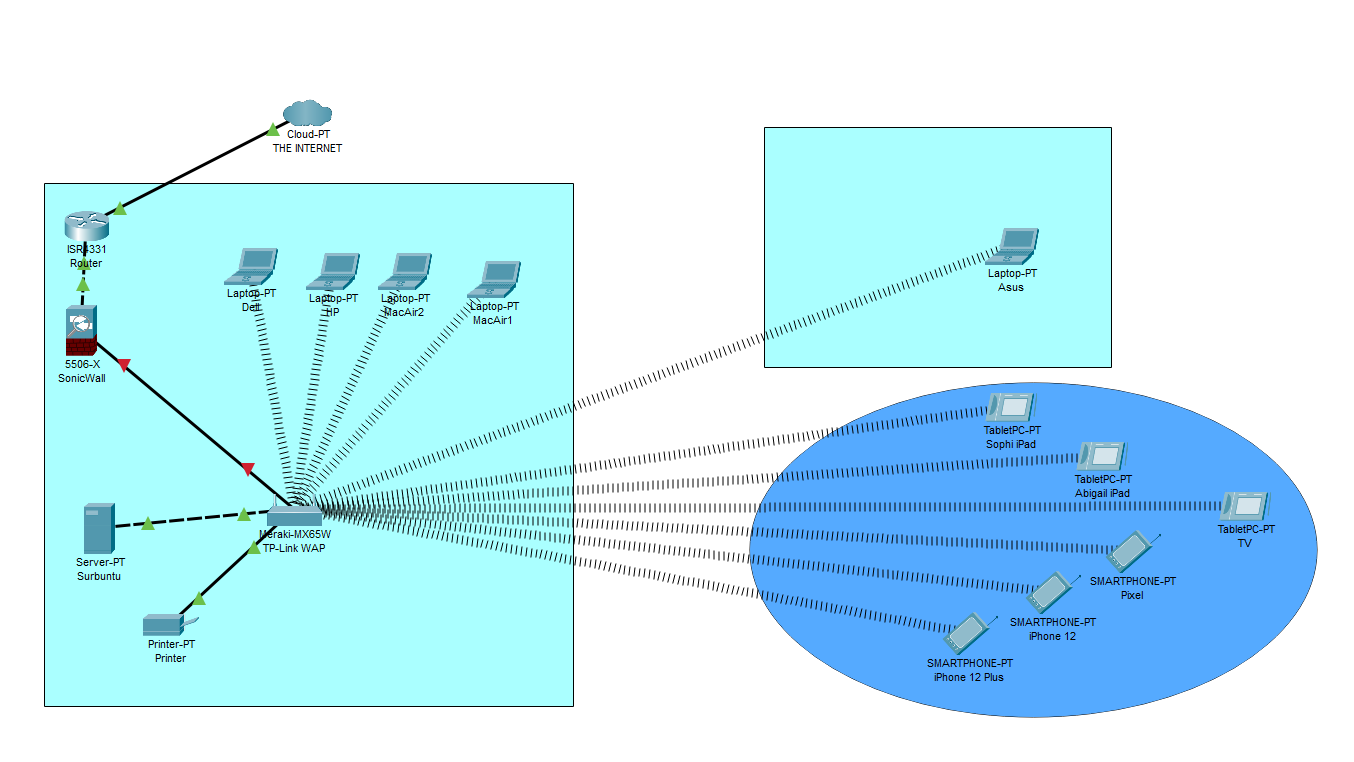This is my home network project… In progress…
I am working on setting up a home network with some devices I have at hand.
This is a rough topology of how I want my network to be.
The devices used here are not the devices in my network… Except SW1 2960
Network Devices
- ISP Router
- SonicWall z400tw
- TP-Link (WAP)
- (SW2)
- Cisco 2960 (SW1)
Nodes
- HP Laptop
- MacbookAir1
- Dell Laptop
- MacbookAir2
- Brother Printer
- Asus Laptop
Wireless Nodes
- Pixel
- iPhone 12
- iPhone 12 Pro
- iPad (S)
- iPad (A)
- TV
- I first created an account with MySonicWall and registered the firewall. Then I connected
Firewall Setup
I started this project by setting up my SonicWall TZ400W.
I first created an account with MySonicWall and registered the firewall. Then I connected
the firewall to my PC and network to be able to set it up. Once I was connected to the
management interface I updated the firmware, secured the device with a new password,
and configured the ports.
You can see this process in more detail check out my firewall configuration here:
Setting up the WAP
I wanted all of my network devices (even the wireless ones) to be behind the firewall, and
although the firewall itself has a wireless component since I am not very familiar with it and
I had an extra router I decided to make a Wireless Access Point, or as I like to call it, the wap.
To use my router as a WAP I started by plugging it into my firewall (Obviously). I then went
into the management interface, changed the function from router to WAP, and configured
the SSIDs. It is that simple if everything else is working fine, this of course wasn’t my case.
To check out more in-depth how I set up the WAP you can go here:
Setting
I first created an account with MySonicWall and registered the firewall. Then I connected
To check out more in-depth how I set up the WAP you can go here:
Progress
This is how the network looks at the moment.
I first created an account with MySonicWall and registered the firewall. Then I connected